


The program requires a folder created with certificate files with file names client.pem, client.key, server.pem and server.key. │ └── zhuhai-raysharp-cve2015-8286.nse # NSE script for nmap to check IP(s) for affected devices │ │ # made redundant as the DVR authenticates camera streaming separately │ └── auth # Miscellaneous code to test the web panel login protocol of the DVR, │ │ └── server.go # Handles listening to connections from client │ │ ├── helper.go # Helper functions for the server

│ │ ├── consumer.go # Performs actions on streams provided by client │ │ └── stream.go # Handles connection and receiving streams from the DVR │ │ ├── main.go # Command line point of entry │ │ ├── main.go # Helper functions for the client │ │ ├── client.go # Handles forwarding of streams to server The Lorex Client 13 allows you to access your security system on your Mac or PC.įor PC users, please download the Lorex Client 13 here.įor Mac users, please download the Lorex Client 13 here.│ ├── client # Retrieves and forwards DVR camera streams to the server How to download the Lorex Cloud Client software?įor PC users, please download the Lorex Client here.įor Mac users, please download the Lorex Client here. * Disclaimer: Basic functions work from Live View and Playback. The Lorex Cloud Client allows you to access your security system on your Mac or PC. To access your security system on your mobile device, please download the compatible app.
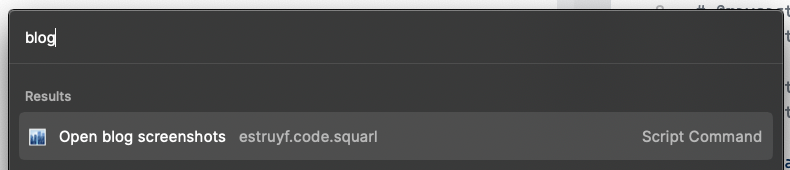
We have two desktop software: Lorex Cloud Client and Lorex Client 13.Īlternatively, you can also access and monitor your security system using your mobile device. The Lorex desktop software allows you to access and monitor your security system on a PC or Mac.


 0 kommentar(er)
0 kommentar(er)
